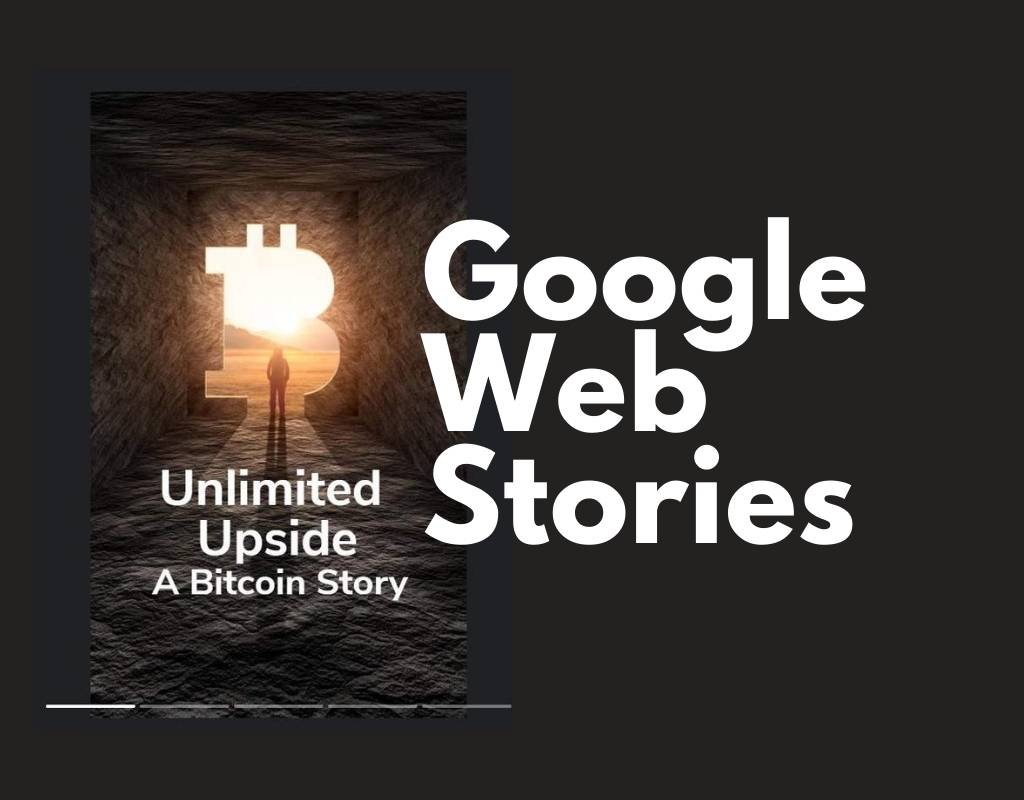I’m always excited to test into new features, and Google has recently published a beta plugin for WordPress to enable us to easily create Web Stories.
What are Web Stories?
Yes, Google Web Stories. They look exactly the same as your Instagram, Snapchat and Facebook Stories, except they now sit on your site, and can be surfaced on google search results, google images, as well as google discover!
This is a new opportunity to engage your audiences with a more visual approach to storytelling, and a way to hook them in with a short story, to then read an entire post.
To test it out, I made a few stories, tying it to my recent blog post about bitcoin. I don’t really know how it works yet, as this is super new to me, but let’s learn together, and see how this can potentially impact traffic!
Click on the image below and see it for yourself! If you’re on mobile, it should open to a full screen, immersive experience.
What are the benefits of web stories?
Web stories immerse your audience into a full-screen, visual storytelling format, and are believed to be more engaging, and a new way to bring in new traffic to your site.
It is a great complement to longer form articles and adds an engaging variety of content types to appeal to more readers.
How do I create a web story?
First, you need to download the plugin from here. Once you have installed the plugin into your WordPress, a “stories” tab will appear on your dashboard.
Clicking on that will bring you to your stories dashboard. You can then create new, and start crafting your story. The main elements of a story are the background, which can be a visual, gif, or video. You can then add copy to it.
Let me know what you think of this format, if you have used it, what’s your feedback, and if you haven’t, will you start using it?
Also, let me know what you think of my story! =)